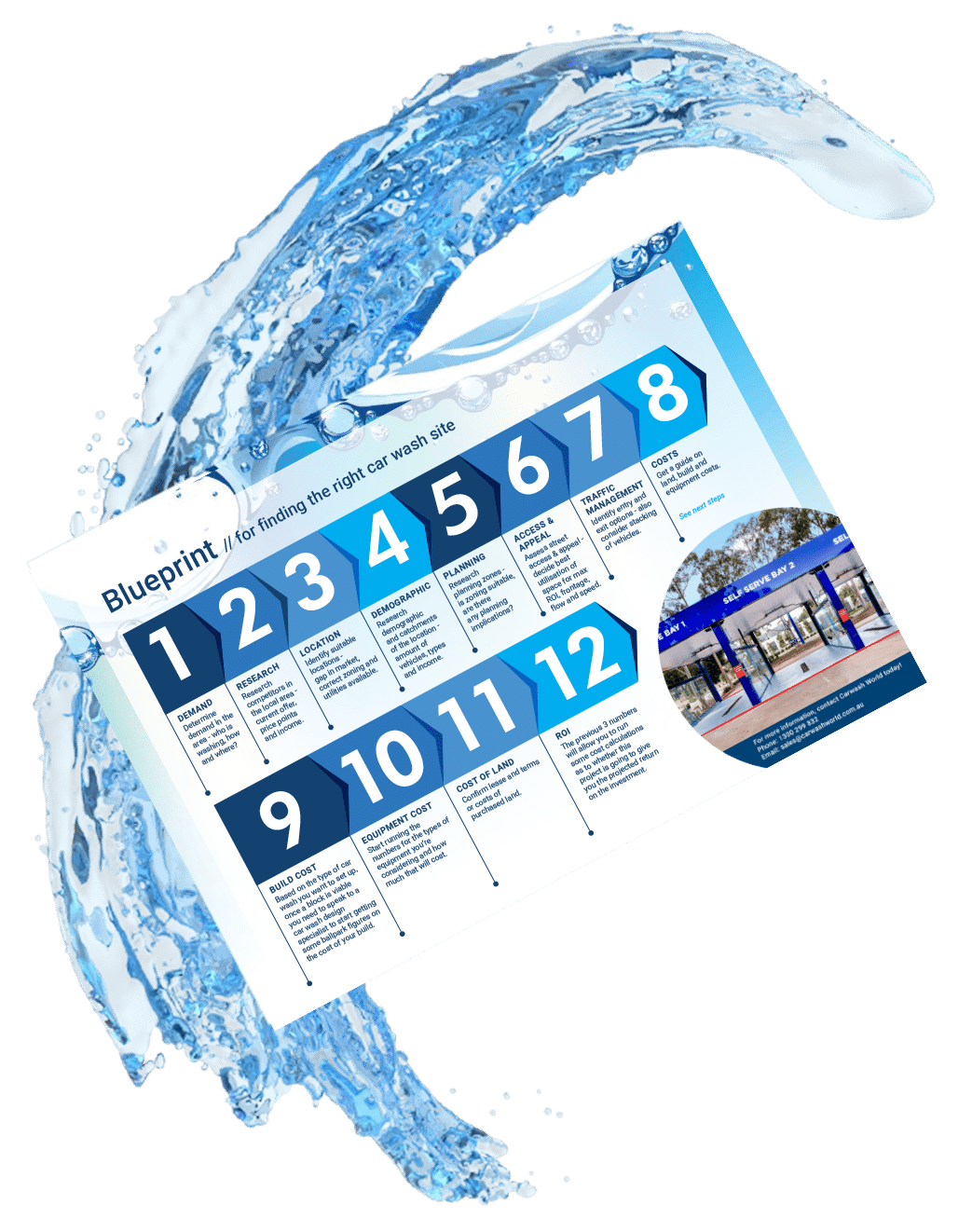Managing Social Media for your Car Wash
Where are you supposed to fit in time for managing social media for your car wash? You’re a busy car wash owner . You don’t have lots of time and small business is stressful enough, I get it. However, you simply can’t ignore that the digital age is forever changing the way we communicate with our customers and how they give us feedback regarding our products and services.
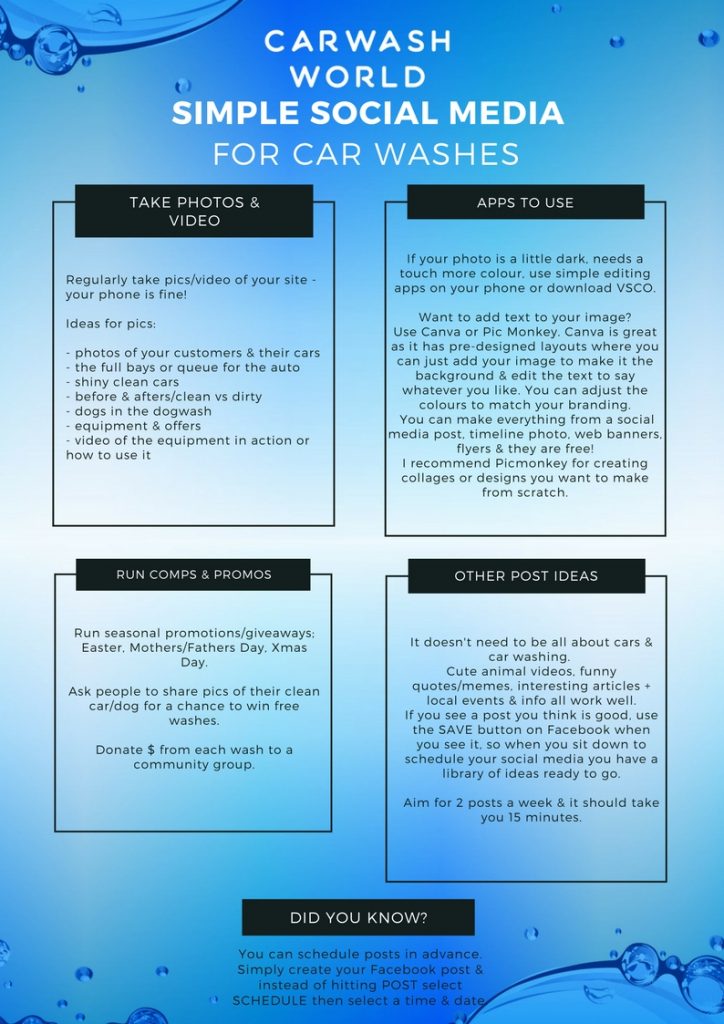
Regularly take photos and videos
This really should take minimal effort. You (or your attendants) should have a pretty major emphasis on customer service. That means actively greeting and helping customers at your wash so make sure your phone is in your pocket. A quick before and after wash photos, videos of the equipment in action or how-to-use tutorial, pics of full wash bays, gleaming paintwork and wet dogs are all great content for your page whilst being an opportunity to interact with your customers.
Run competitions and promotions
Stay front of mind with your regular customers by running season promos and giveaways for seasonal events. Think Easter egg giveaways, vouchers for Christmas or give back to the community by donating a portion of each wash back to a local charity.
Apps to make the whole process easier
Today’s phones take amazing pictures and the beauty is, even if the photo is a little sub par you can edit it easily using software already on your phone. So snap away and edit later. An average photo can become an impressive shot by adjusting the light and colour or simply throw a filter over the top of it.

Then you can take your image to the next level and add text over top to advertise your offer. There is a lot of mobile phone apps to add a text overlay, I personally prefer to Canva or Picmonkey on my desktop. I just find it easier to manage social media on a bigger screen but you do you.
Canva is great because it has predesigned themes so if you struggle to make your marketing material look pretty, it’s all done for you. Simply select the template, upload the image you want in the background, change the text and save. Canva has loads of different pre-designed themes; everything from A4 flyers, gift certificates, Facebook ads and more.
Here’s a great little tutorial on how to create a graphic in Canva to explain it better than I can.
Picmonkey is also a big favourite for me. Similar concept to Canva with templates or design your own options. I find Picmonkey better for making photo collages and designs that I want to create from scratch.
For both of these websites you can upload and store logos/images into their library and adjust the colours of the text to match the colour of your logo and business branding. You really can create something unique and professional for your business.
Other ideas for managing social media for your car wash
Here’s a Picmonkey tutorial for you to learn a little more on the amazing things it does.
Don’t think it needs to be all about clean cars. Just know your community and be relevant to them. Don’t ever underestimate the power of a cute video or funny quote – people love them. Share information on local events and keep your follows up to date with what is going on in their neighbourhood.
Did you know?
Flicking through your phone and see a post you think would be good to share at a later date? Save it to share later. Here’s what the SAVE button looks like – you find it in the dropdown menu when you click in these three dots below:
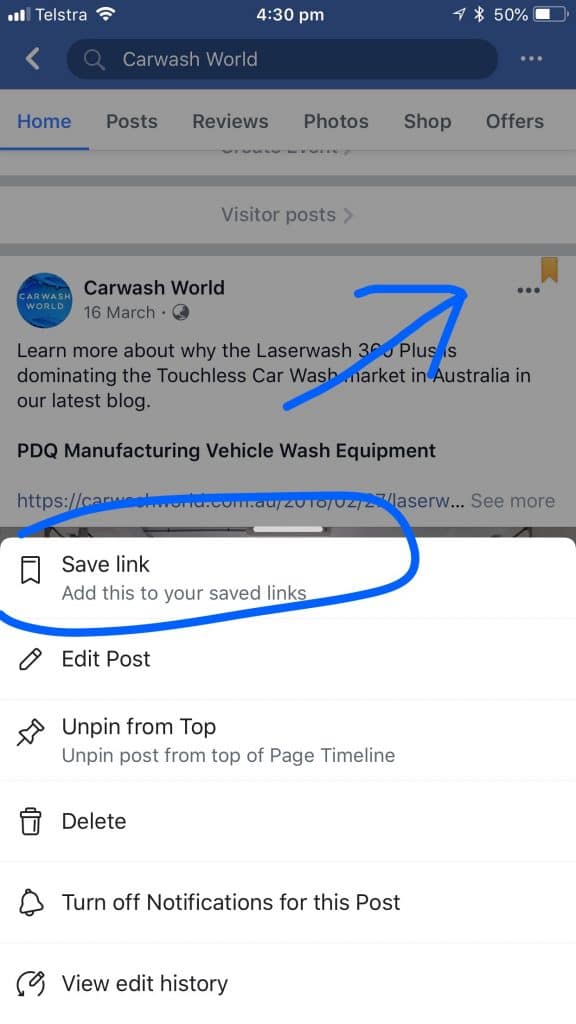
Plan it out
When managing social media for your car wash put aside 20 minutes per week and aim for just 2 posts per week. Don’t overwhelm yourself with any more than that when you’re starting out. You can schedule posts in advance by selecting the SCHEDULE from the right drop down menu on the PUBLISH button. This allows you to select a time and date that suits you to display the post to your followers.
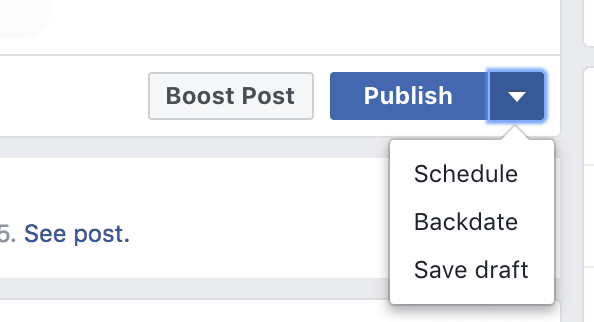
I hope this gives you some clarity on managing social media for your car wash business. If you have any questions, you’re welcome to contact me to discuss!